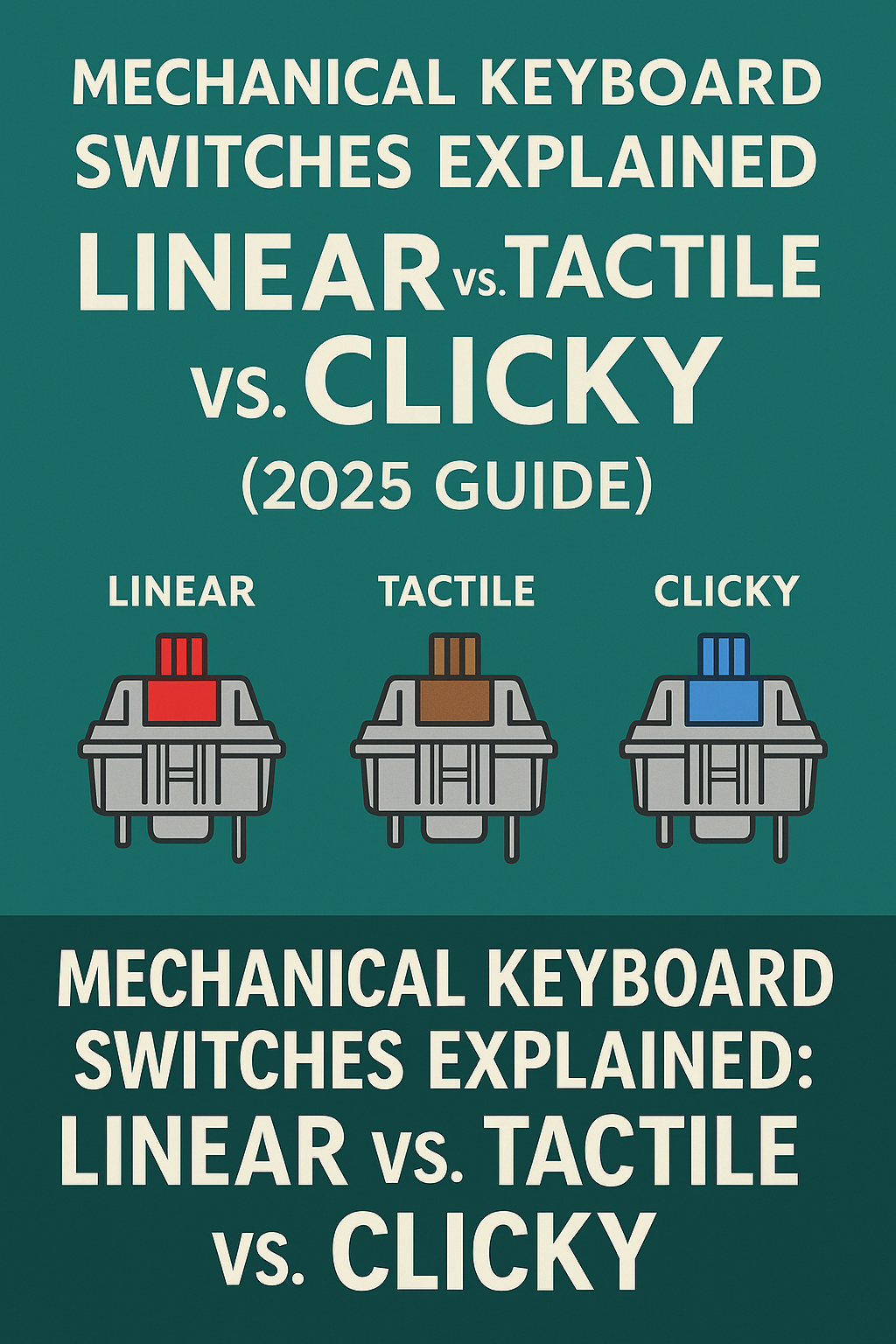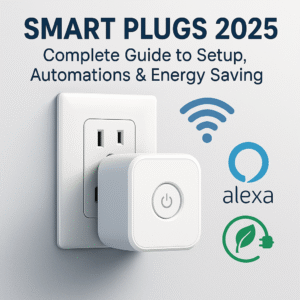Mechanical Keyboard Switches Explained (2025)
Linear • Tactile • Clicky — feel, sound, force, and compatibility
Keywords: mechanical keyboard switches, linear vs tactile vs clicky, hot-swap, 3-pin vs 5-pin
Mechanical Keyboard Switches Explained: Linear vs. Tactile vs. Clicky (2025 Guide)
Choosing the right mechanical keyboard switches can transform your typing and gaming experience. This guide breaks down the core switch types—linear, tactile, and clicky—and explains key specs like actuation force, travel distance, materials, and mounting so you can buy with confidence.
Switch Types at a Glance
| Type | Feel | Sound | Best For | Typical Specs |
|---|---|---|---|---|
| Linear | Smooth, no bump | Quiet–moderate | Gaming, fast typing | ~45–60 g actuation • 3.5–4.0 mm travel |
| Tactile | Noticeable bump | Moderate | Typing accuracy | ~45–67 g actuation • 3.5–4.0 mm travel |
| Clicky | Bump + click | Loud | Feedback lovers | ~50–70 g actuation • 3.5–4.0 mm travel |
Key Specs (What They Mean)
Actuation Force (g)
How much force triggers a key. Lighter (≈45–55 g) feels quick; heavier (≈60–70 g) helps prevent accidental presses.
Total Travel & Pre-Travel
Total travel is how far the key moves (often 3.5–4.0 mm). Pre-travel (~1.8–2.2 mm) is distance before actuation.
Materials & Housings
Common plastics: POM (low friction), polycarbonate (crisper sound), and nylon (deeper “thock”). Top/bottom housing combinations change acoustics.
Stems, Springs & Lubing
Long-pole stems alter bottom-out feel/sound. Springs affect return speed; “dual-stage” springs feel snappier. Factory-lubed linears are smoother; tactiles benefit from selective lubing (avoid killing the bump).
Mounting & Compatibility
- 3-pin vs 5-pin: Many hot-swap PCBs support both. 5-pin adds two plastic legs for stability (you can clip them if needed).
- Hot-swap vs soldered: Hot-swap is beginner-friendly—swap switches with a puller. Soldered builds are cheaper and more customizable.
- North vs South facing LEDs: Affects keycap interference on certain profiles (e.g., Cherry profile prefers south-facing for clearance).
Popular Use-Case Picks (Categories)
Use these as categories—swap in-stock models via Amazon SiteStripe links.
1) Smooth & Quiet Linear (Office Friendly)
- Why it’s great: Low scratch, damped bottom-out, great for shared spaces.
- Specs to target: 45–55 g actuation, factory lube, POM or mixed housings.
- Pros: Fast, low noise, consistent.
- Cons: Less feedback; may lead to typos for some typists.
2) Medium Tactile (Balanced Typing Feel)
- Why it’s great: Satisfying bump without excessive noise.
- Specs to target: 55–67 g actuation, rounded bump, crisp top housing.
- Pros: Accuracy boost, enjoyable feedback.
- Cons: Louder than linears; heavy tactility can tire fingers.
3) Clicky (Max Feedback)
- Why it’s great: Clear click + bump—fun and precise.
- Specs to target: Click jacket or click bar design, 50–70 g.
- Pros: Immersive sound, strong tactile confirmation.
- Cons: Loud—often not office-friendly.
4) Speed/Short-Travel Linear (Gaming)
- Why it’s great: Short pre-travel for quick activation in FPS/MOBA.
- Specs to target: ~1.0–1.2 mm pre-travel, 40–50 g actuation.
- Pros: Very fast response.
- Cons: Easier accidental presses; steeper learning curve for typing.
Lube, Films, and Stabilizers (Quick Guide)
- Lubing: Improves smoothness and reduces spring ping (light on tactiles to keep the bump).
- Films: Thin shims between housings to reduce wobble (use if housing is loose).
- Stabilizers: For larger keys (Space/Enter). Screw-in stabs + light lube = fewer rattles.
Keycap Compatibility
Most modern switches use the MX-style cross stem. Verify your board’s layout (ANSI/ISO), profile (Cherry/SA/ASA/DSA), and LED orientation to avoid interference on the top row or number row.
Maintenance Tips
- Use a keycap puller and switch puller; power off hot-swap boards before swapping.
- Keep canned air or a hand blower for dust; avoid liquid cleaners near switches.
- Rotate spring weights if your fingers get fatigued over long sessions.
FAQ
Are linears better than tactiles for gaming?
Many gamers prefer linears for smooth, predictable actuation. Tactiles can still be great if you like feedback—try both if possible.
What’s the difference between 3-pin and 5-pin?
Functionally similar. 5-pin adds two plastic legs for stability. If your PCB only supports 3-pin, you can clip the legs.
Do I need to lube switches?
No, but lubing reduces friction and noise. Factory-lubed linears are excellent for beginners.
Which spring weight should I buy?
Start around 45–55 g for general use. Go lighter for speed, heavier to reduce accidental presses.
Final Thoughts
Picking the right mechanical keyboard switch comes down to feel, sound, and use case. If you want speed and silence, choose linears. For satisfying feedback, pick tactiles. If you love audible clicks and don’t mind noise, go clicky. Hot-swap boards make experimenting easy—try a sampler pack before committing to a full set.
Disclosure: As an Amazon Associate I earn from qualifying purchases.